2017-06-09
启动docker
[zhouhh@mainServer ~]$ sudo systemctl start docker
[zhouhh@mainServer ~]$ sudo systemctl enable docker
[zhouhh@mainServer ~]$ docker pull hub.c.163.com/public/centos:7.2-tools
网络配置
docker提供overlay和bridge两种网络模式驱动.
缺省的网络如下:
[zhouhh@mainServer ~]$ docker network ls
NETWORK ID NAME DRIVER SCOPE
9c12b9cdd56c bridge bridge local
ece62f2ec867 host host local
0c0d6c064361 none null local
如果不指定网络驱动类型, 缺省都是bridge模式.
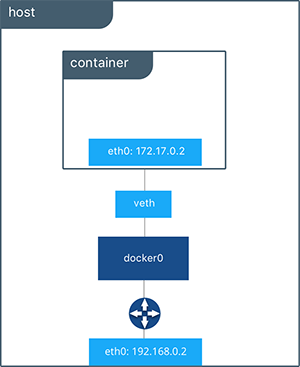
加速器
使用 Docker 的时候,需要经常从官方获取镜像,但是由于显而易见的网络原因,拉取镜像的过程非常耗时,严重影响使用 Docker 的体验。因此 DaoCloud 推出了加速器工具解决这个难题,通过智能路由和缓存机制,极大提升了国内网络访问 Docker Hub 的速度,目前已经拥有了广泛的用户群体,并得到了 Docker 官方的大力推荐。
网易蜂巢也提供镜像下载
[zhouhh@mainServer ~]$ curl -sSL https://get.daocloud.io/daotools/set_mirror.sh | sh -s http://9bd9d1e3.m.daocloud.io
docker version >= 1.12
{"registry-mirrors": ["http://9bd9d1e3.m.daocloud.io"],
"storage-driver": "devicemapper"
}
Success.
You need to restart docker to take effect: sudo systemctl restart docker
[zhouhh@mainServer ~]$ docker search redis
NAME DESCRIPTION STARS OFFICIAL AUTOMATED
redis Redis is an open source key-value store th... 3819 [OK]
bitnami/redis Bitnami Redis Docker Image 49 [OK]
torusware/speedus-redis Always updated official Redis docker image... 32 [OK]
[zhouhh@mainServer ~]$ docker pull redis
Using default tag: latest
latest: Pulling from library/redis
10a267c67f42: Downloading [==========> ] 10.58 MB/52.58 MB
[zhouhh@mainServer ~]$ docker image ls
REPOSITORY TAG IMAGE ID CREATED SIZE
redis latest a858478874d1 2 weeks ago 184 MB
hub.c.163.com/public/centos 7.2-tools 4a4618db62b9 3 months ago 515 MB
hello-world latest 48b5124b2768 4 months ago 1.84 kB
[zhouhh@mainServer ~]$ docker run redis
1:M 07 Jun 02:55:44.047 # Server started, Redis version 3.2.9
1:M 07 Jun 02:55:44.047 * The server is now ready to accept connections on port 6379
[zhouhh@mainServer redis]$ docker container ls
CONTAINER ID IMAGE COMMAND CREATED STATUS PORTS NAMES
18635a66fa6f redis "docker-entrypoint..." 31 minutes ago Up 31 minutes 6379/tcp epic_darwin
[zhouhh@mainServer redis]$ docker container inspect 186
...
"Gateway": "172.17.0.1",
"GlobalIPv6Address": "",
"GlobalIPv6PrefixLen": 0,
"IPAddress": "172.17.0.2",
"IPPrefixLen": 16,
"IPv6Gateway": "",
"MacAddress": "02:42:ac:11:00:02",
"Networks": {
"bridge": {
"Gateway": "172.17.0.1",
"IPAddress": "172.17.0.2",
...
[zhouhh@mainServer redis]$ redis-cli -h 172.17.0.2
172.17.0.2:6379> set test 'zhouhh'
OK
172.17.0.2:6379> get test
"zhouhh"
如非注明转载, 均为原创. 本站遵循知识共享CC协议,转载请注明来源
FEATURED TAGS
css
vc6
http
automake
linux
make
makefile
voip
乱码
awk
flash
vista
vi
vim
javascript
pietty
putty
ssh
posix
subversion
svn
windows
删除
编译
多线程
wxwidgets
ie
ubuntu
开源
c
python
bash
备份
性能
scp
汉字
log
ruby
中文
bug
msn
nginx
php
shell
wordpress
mqueue
android
eclipse
java
mac
ios
html5
js
mysql
protobuf
apache
hadoop
install
iocp
twisted
centos
mapreduce
hbase
thrift
tutorial
hive
erlang
lucene
hdfs
sqoop
utf8
filter
草原
yarn
ganglia
恢复
scrapy
django
fsimage
flume
tail
flume-ng
mining
scala
go
kafka
gradle
cassandra
baas
spring
postgres
maven
mybatis
mongodb
https
nodejs
镜像
心理学
机器学习
Keras
theano
anaconda
docker
spark
akka-http
json
群论
区块链
加密
抽象代数
离散对数
同余
欧拉函数
扩展欧几里德算法
ES6
node-inspect
debug
win10
vscode
挖矿
